Hello Designer, Today I am going to explain to you how to add your copyright content to your image render from photoshop.
Let’s Start Quickly.
Step 1: Create an action.
Create action with any name as you wish, in my case I am using “Copyright”.
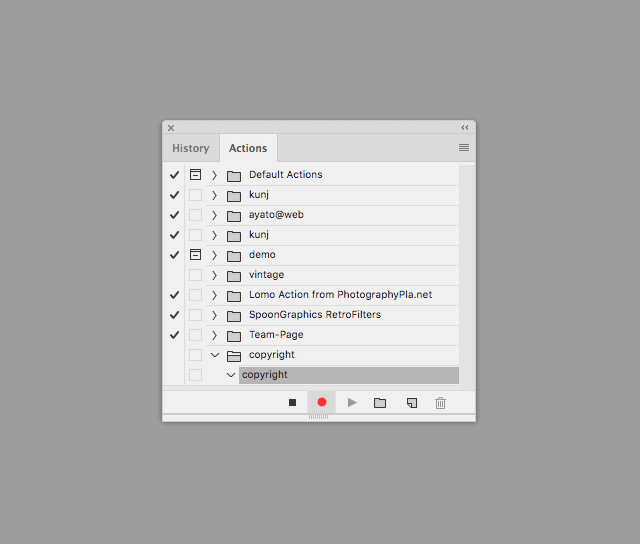
Step 2: Go to File > File Info
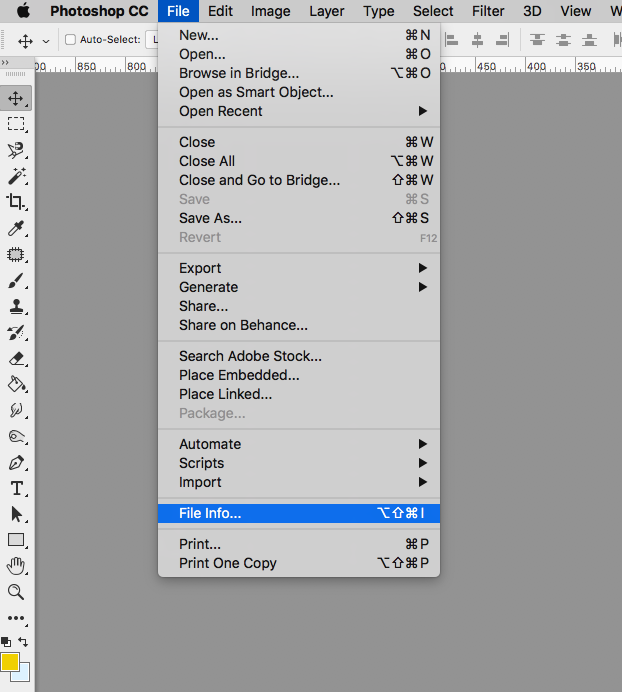
Step 3: Fill out the information
Here a bunch of information is needed in various tabs but I am only filling the basic information in the basic tab related to my company.


Script Event Manager – Trigger your action at every photoshop event like open, close, new document open, close document, save etc.
So here we are going to create two event one when a new document is open and a new document is created.
Simply choose Photoshop event – new form the dropdown and chooses the same action that we created
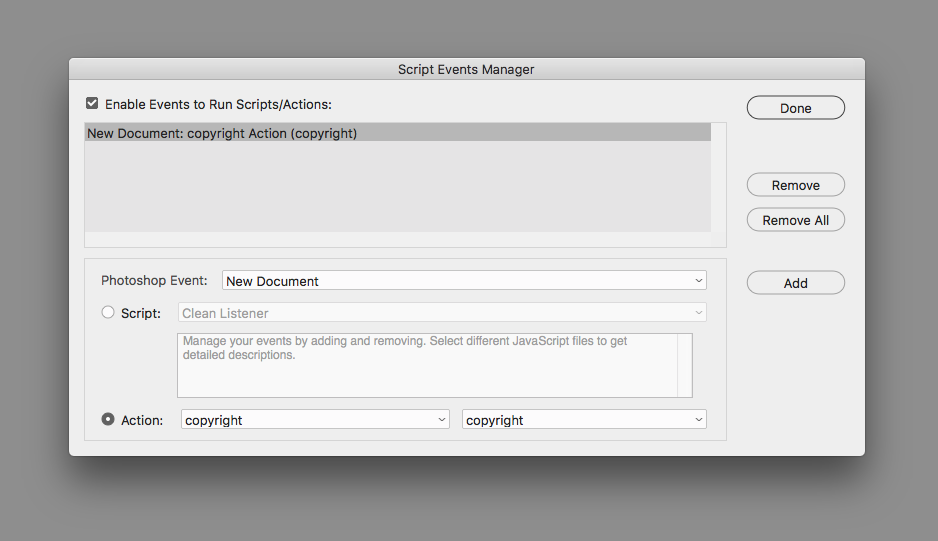
All done now!


