Designing an online store makes us focus on the homepage since it’s the prime thing that visitors see when they arrive. But to get ecommerce sales there’s no way you can achieve that without a perfect product page.
Dropping down seven ways you can build a robust product page with good design and conversion-oriented elements.
High-Quality Images
If they like what they see, they’ll hopefully make a purchase!
Living in a visual world, product photography makes or breaks the eCommerce game. A customer is more likely to enter a brick & mortar store if he sees something catchy from outside. The same goes for online stores.
The first thing the customer sees on a product page is the product image. And if it is not enticing enough, the chances are they’ll leave the page. Thus, product images are a big way to increase conversion rate, build engagement and overall sales.
Tips:
- Use background and lighting to take the professional photo.
- Retouch the images.
- Play with the ambiance, tones, saturation, shadows, and highlights of the image.
Images grab consumer attention, so to build that perfect first impression, make the images unique and resonating. Likewise, Apple has the strongest visual aesthetic images to make their customer want to have the product.
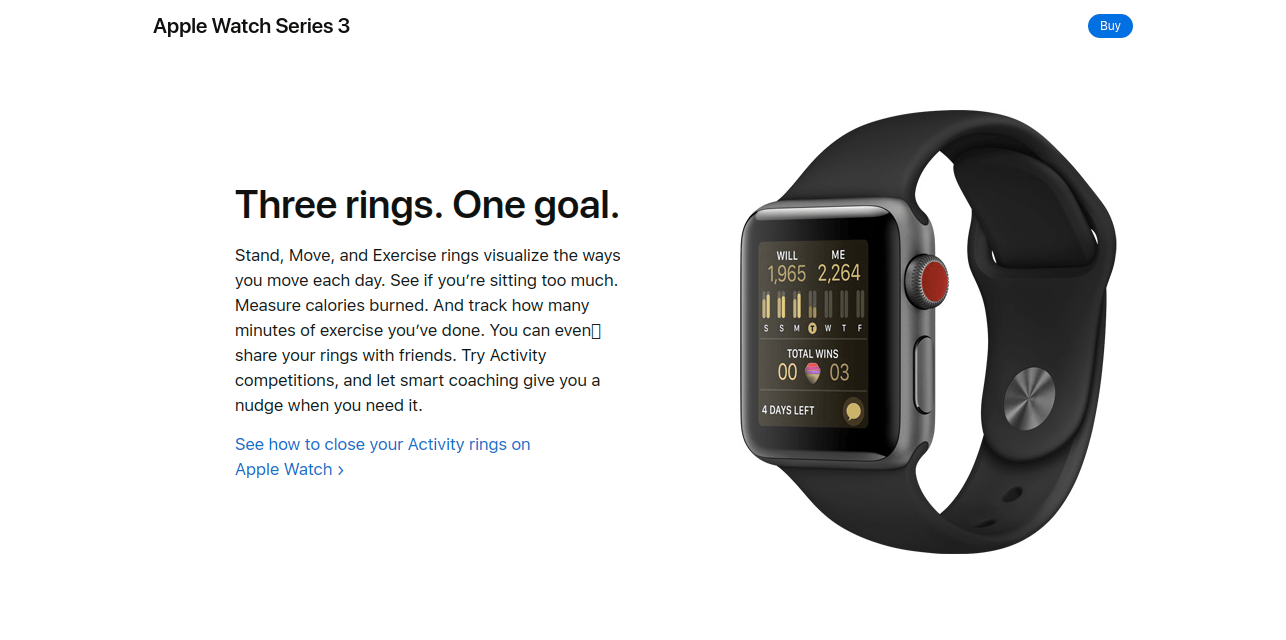
The Product Description
The next that comes after the product images is the product description. Product descriptions give voice to your products.
They are basically a way to pitch your product to the visitors. Since they can’t feel the product, the description should be convincing enough to make the worth. Write every necessary detail regarding the product because if you miss one, you’ll miss quite a few sales. One doubt and you’ll lose the customer.
A good way to overcome these factors is to have a product FAQ widget on the description page. This widget will have all the frequently asked questions related to your product (see image below). On top of all, a query requesting a button (see ‘ask a question’ button in the image below) on the product description page can allow your visitors to give you another chance.
(Use product dreamlist app to display an ‘add to wishlist’ button on the product description page of your Shopify store.)

Sense of Urgency with Tags
According to Conversion XL, you can increase sales by as much as 332% by creating a sense of urgency. Make the buy now by either displaying a sale timer on the product page or by putting sale tags with limited offer message.
This is a good way to enhance your store’s conversion rate. Make sure not to do this with every single product of your store but a few selected ones.
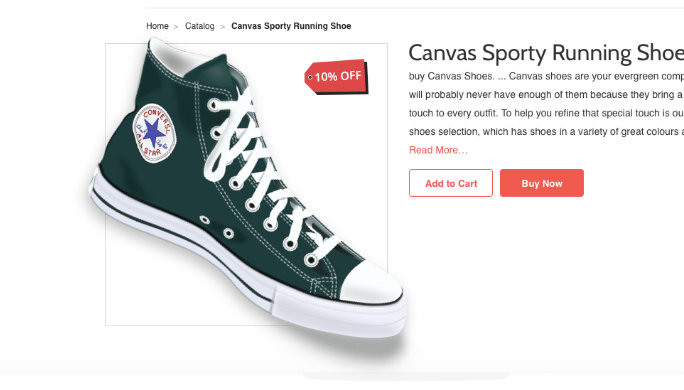
Social Media Buttons
Data suggest that more than 800 million people are using social media. Thus, 7 out of 10 visitors must be using one of the social media platforms that you have linked.
Social share buttons might not impact your conversion rate to a greater extent but they are a good way to increase your reach. They mainly work as CTAs for your product page. Overall, there is no harm in putting them up when they are just a source of free promotion.
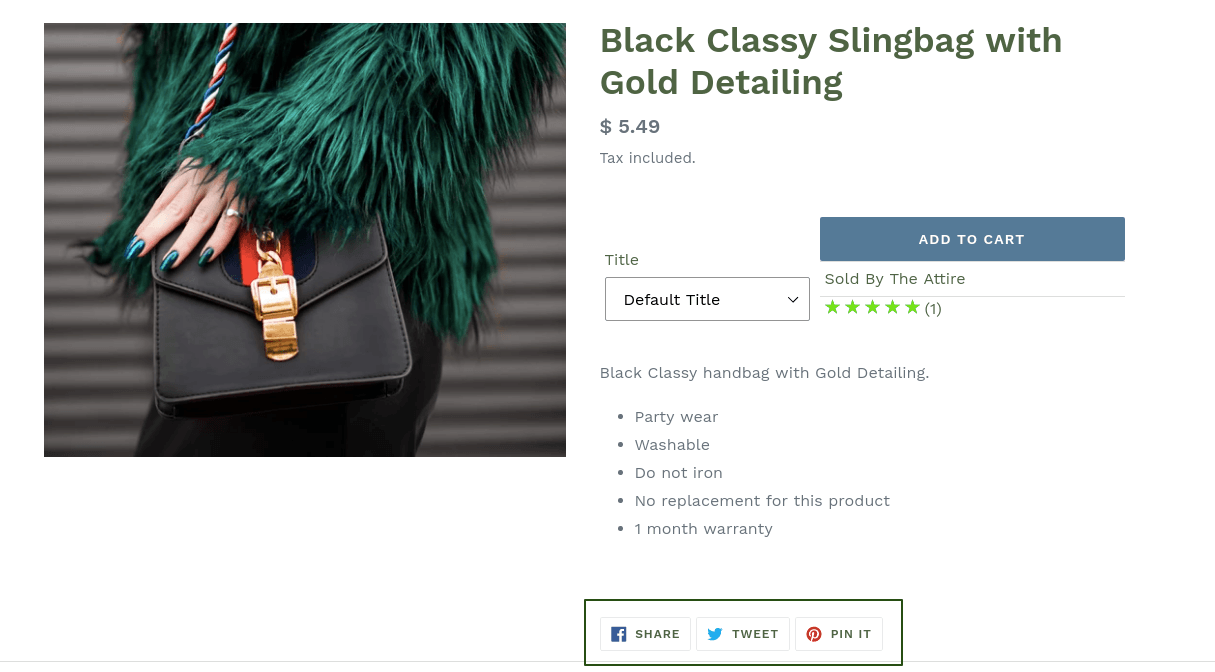
Related Products
Suggesting items to customers based on what they have bought, what other customers have bought, what customers have recently viewed, you may also like section and more.
It is very important to examine your products & the nature of your customers in order to have the most out of it. If the products in the ‘related products’ section are not relevant to what the customer is looking for, it is of zero worth. Learn your customer’s behavior of shopping and know what products go with what. This could be easily learned from your history of sales in your store.
Implement it right and make your revenue grow by maximizing the potential value of each purchase.
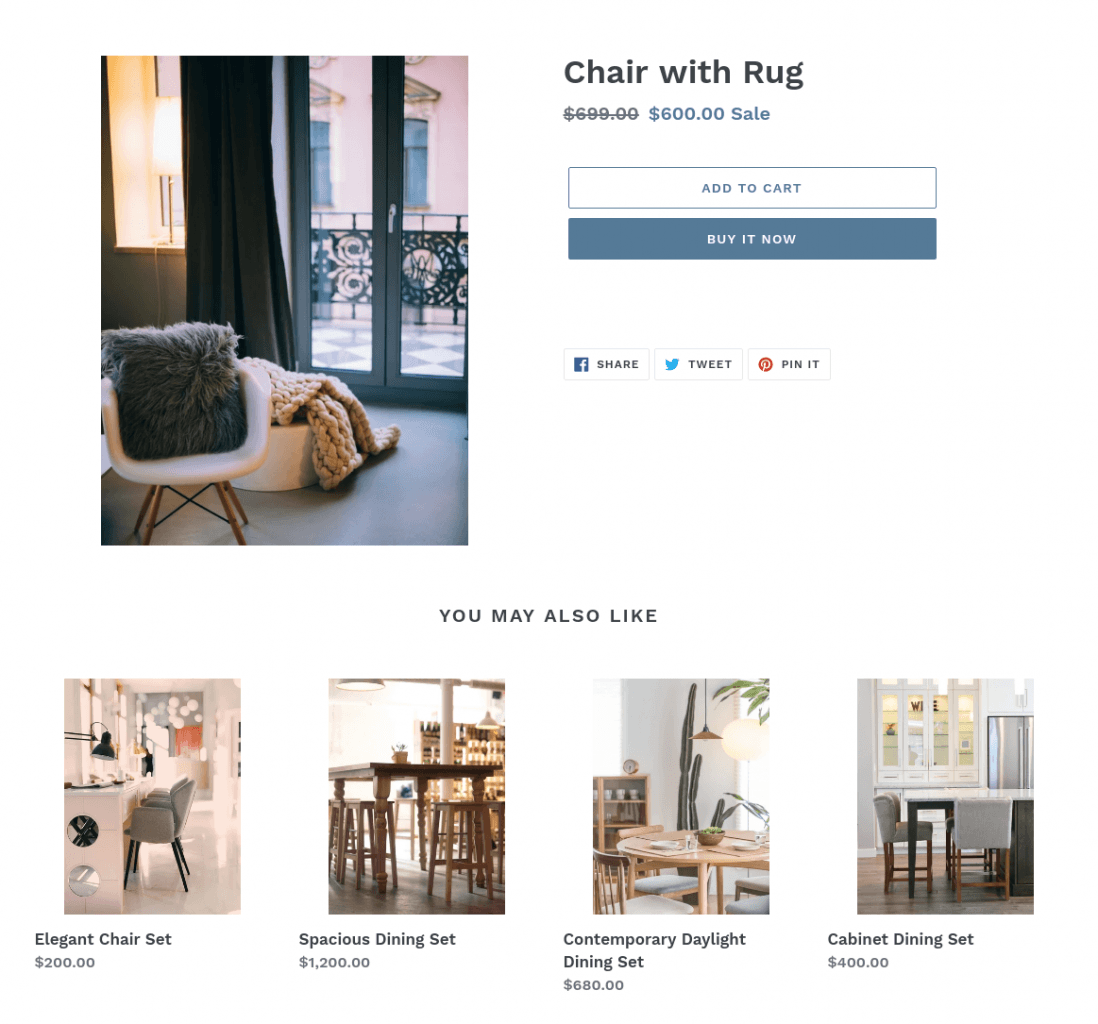
Help them with comparison
You can’t assume that visitors will know which product is the best for them without having a compare option. Thus, offer your customers a comparison tool that allows shoppers to see products side by side.
Help them make the decision to get the sale by the product differentiator app for Shopify.
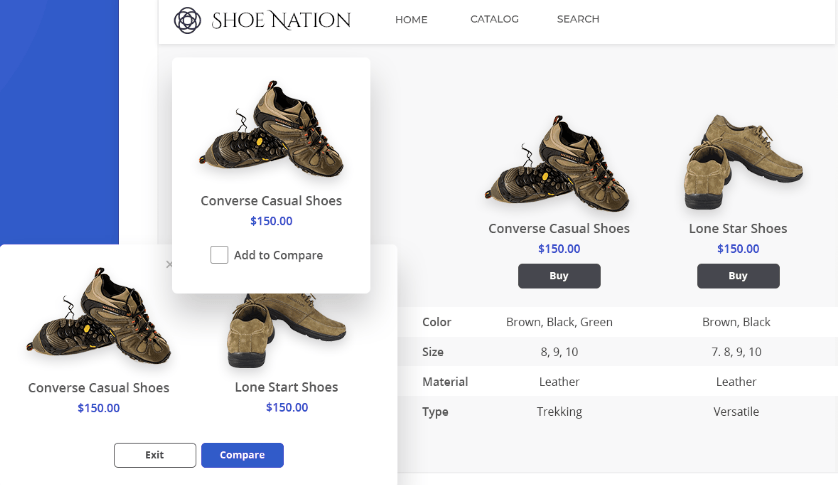
Product Availability
Facilitates your customers to search for product’s availability at their location. It’s good to let your customers know if the product is available for shipping at the location they want prepurchase.
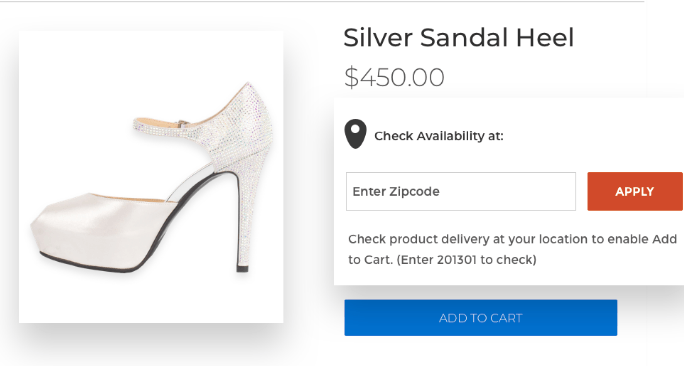
Over to you!
The above-mentioned steps could actually help you build the perfect product page for your eCommerce store. You don’t have to implement all in once. Go according to your preference & need.
Don’t Have An Online Store?
To start your go for the Shopify’s 14-days free trial period and put your imagination into reality.


